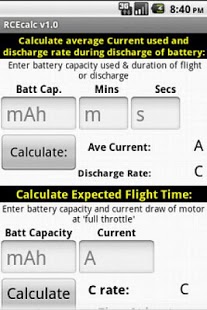RCECalc 1.1
Paid Version
Publisher Description
- Please see the new, improved, feature-rich version 2.0:
► RC E Calc Pro
Please Note: This app was built with MIT App Inventor, the permissions required are the defaults, I have no control over what permissions Google/MIT App Inventor requires an app to have. If you're paranoid don't install...
RC Electric Calc v1.1 Free - A calculator for Radio Control (RC or R/C) electric powered model airplanes/helicopters using Lithium Polymer (LiPo) batteries.
(Please Note: EMAIL me if you have a problem, I CAN NOT respond to comments)
Calculate the following:
- Average Current Used (after battery recharge).
- Average Discharge Rate (C-rate).
- Expected Flight Time from a particular battery.
- Power in Watts (from Volts & Amps).
- Static thrust of a propeller in pounds or kilograms.
Disclaimer: This is not intended to be scientifically accurate, rather as an aproximate guide for when you're at the flying field.
Comments & suggestions (& donations) very welcome
Check out my CG Calculator v2 too, search for CG Calc.
(This app requires the following permissions:
android.permission.INTERNET - to check for updates
android.permission.WRITE_EXTERNAL_STORAGE - to move the app to EXT SD on your phone if neccessary.
android.permission.READ_PHONE_STATE - to check for phone calls while the app is running.
android.permission.READ_EXTERNAL_STORAGE - to move the app to INT storage if neccessary.)
* After you've recharged the battery use the mAh you put back into the battery with your charger.
** Thank you very much to the donaters for supporting this app!
About RCECalc
RCECalc is a paid app for Android published in the Other list of apps, part of Development.
The company that develops RCECalc is Graham Dyer. The latest version released by its developer is 1.1. This app was rated by 1 users of our site and has an average rating of 4.0.
To install RCECalc on your Android device, just click the green Continue To App button above to start the installation process. The app is listed on our website since 2013-01-10 and was downloaded 39 times. We have already checked if the download link is safe, however for your own protection we recommend that you scan the downloaded app with your antivirus. Your antivirus may detect the RCECalc as malware as malware if the download link to appinventor.ai_graham_dyer.RCEcalc is broken.
How to install RCECalc on your Android device:
- Click on the Continue To App button on our website. This will redirect you to Google Play.
- Once the RCECalc is shown in the Google Play listing of your Android device, you can start its download and installation. Tap on the Install button located below the search bar and to the right of the app icon.
- A pop-up window with the permissions required by RCECalc will be shown. Click on Accept to continue the process.
- RCECalc will be downloaded onto your device, displaying a progress. Once the download completes, the installation will start and you'll get a notification after the installation is finished.